Following the positive reception to our updated user profile landing page, released last year, we’ve continued streamlining the user and operator interfaces and are now ready to release the next phase. With the release of version 2.80.8.0, we’re excited to roll out several refinements that make accessing key functions faster and allow you to customise the customer-facing experience for your audiences.
Customisation Focus: Personalising the user profile link
For the first time, you now have control over the text of the customer profile link on your website’s front-end. This is a significant quality-of-life improvement for organisations looking to match the system language to their brand tone.
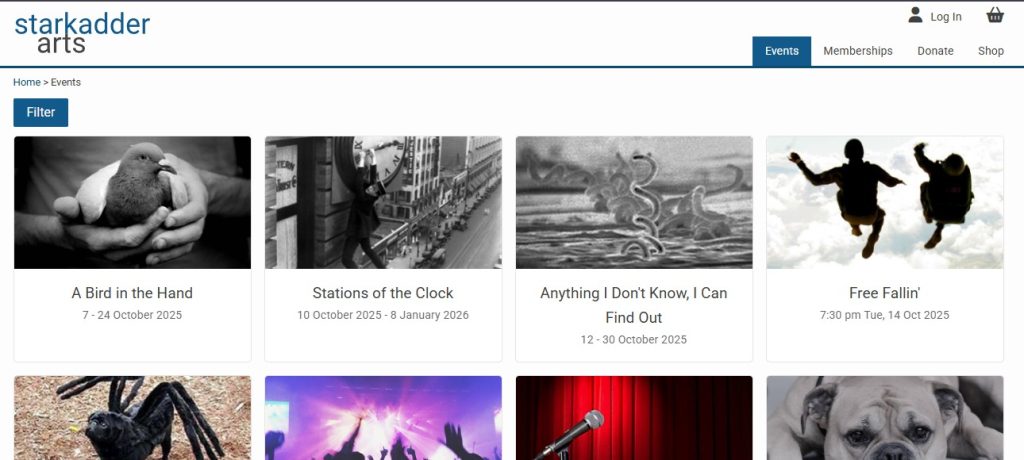
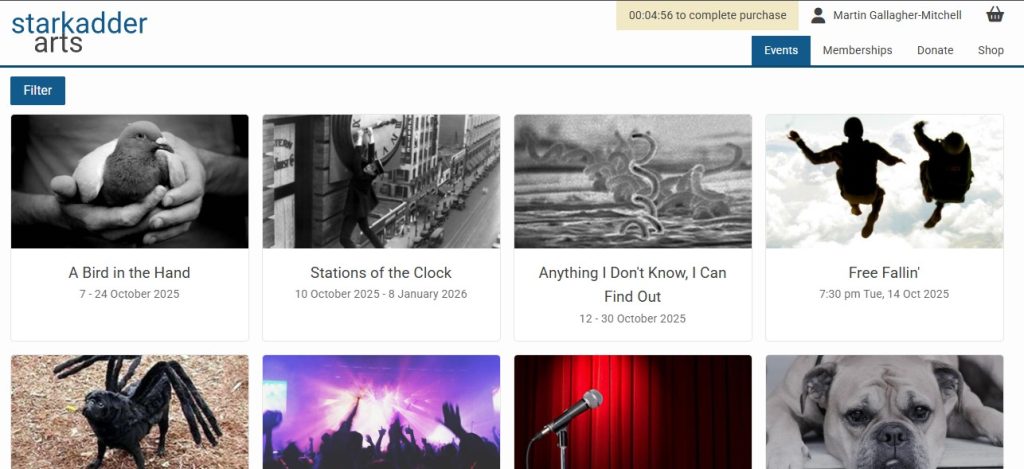
For customers using your /sales pages, you can now add a call to action to guide users to their profiles and a welcome message. In our example, we’ve gone with “Profile & Orders”; other suggestions might be “My Account” or “My Bookings”, but as with most fields in Monad Ticketing, this is fully customisable to suit your tone and feel.
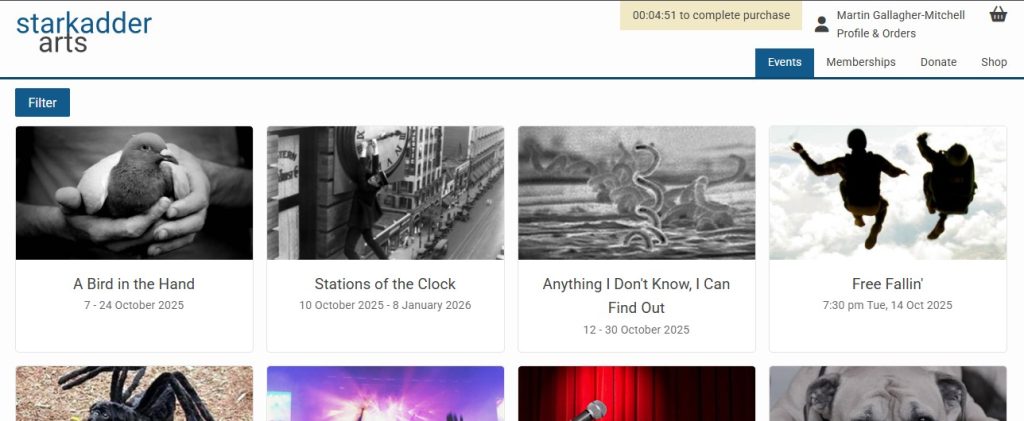
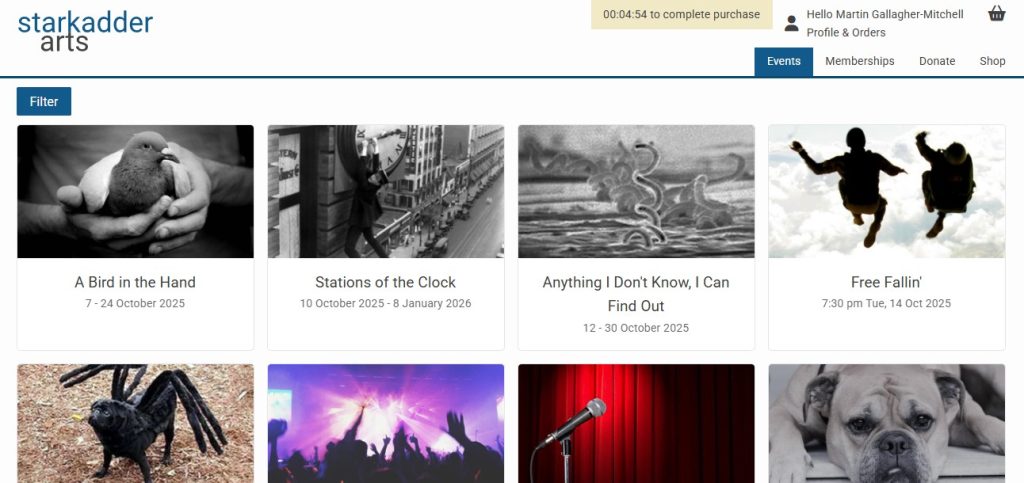
You can update one or both fields, using the system’s localisation tools in the resource set usercontrols\logininfo:
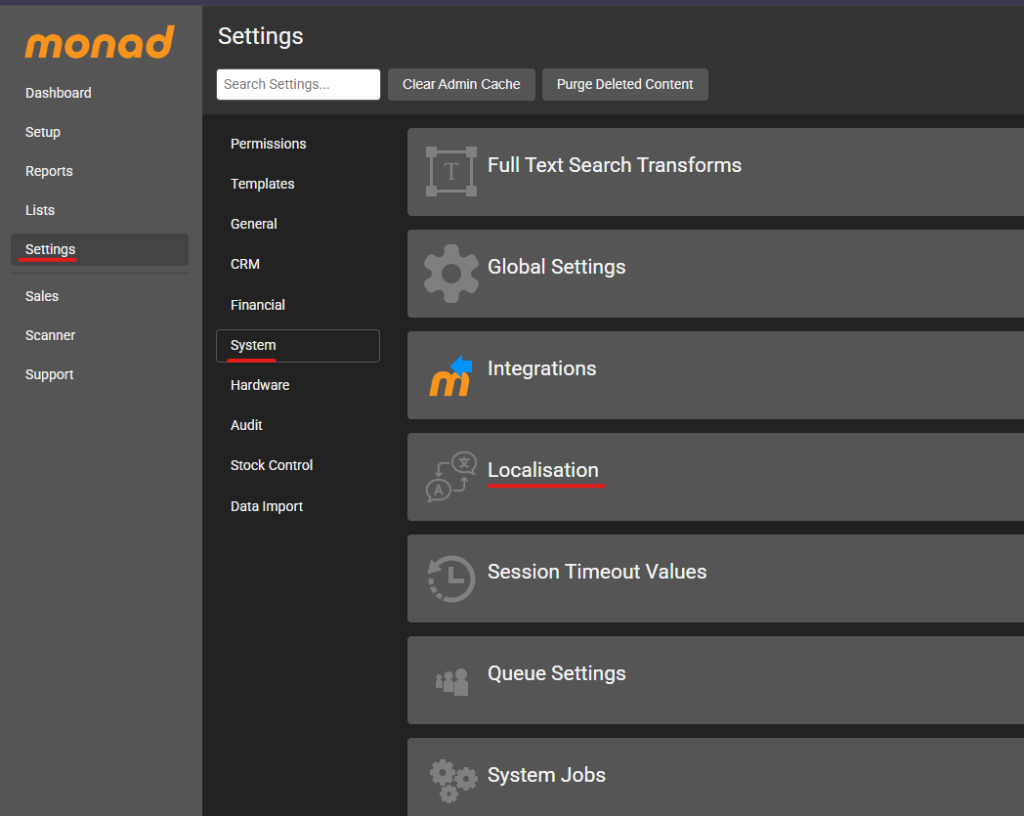
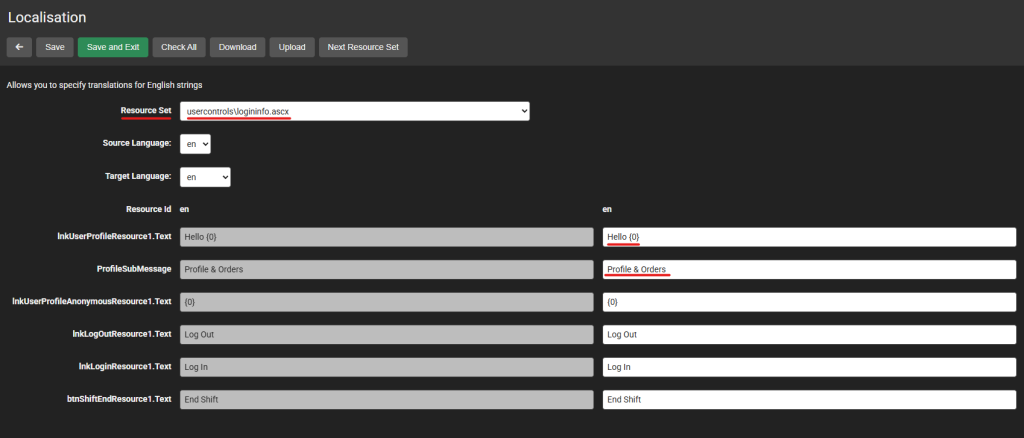
Please contact the support team if you would like additional guidance with this process.
Streamlined Access: updates to the user profile
Once a user with the Public permission logs into their account, clicking on their profile will pop up the new quick-access profile menu. The number of options available to them is controlled by the system’s Role Permissions.
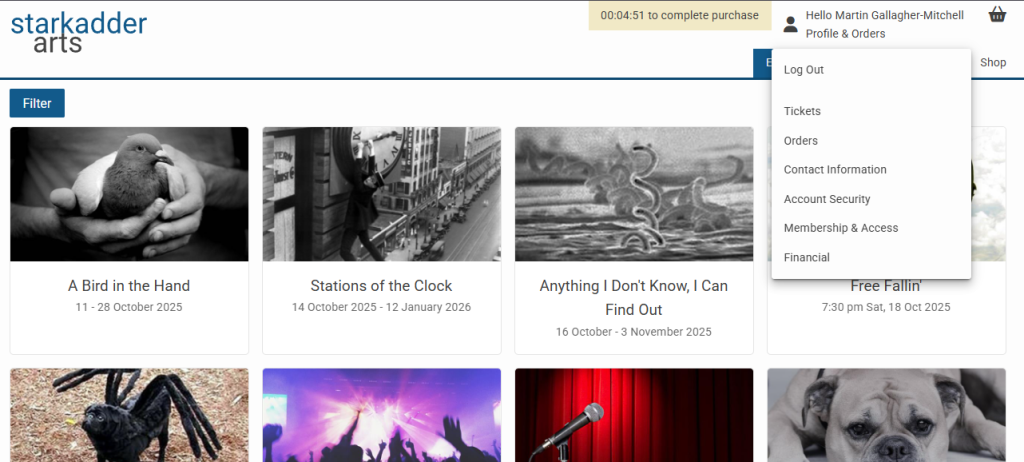
Streamlined Access: updates to the operator tools
This change is carried through to the operator functionality. Clicking into the profile menu here will give operators access to the Log Out option. If using Monad Ticketing’s Shift functionality, the End Shift option is also available here.
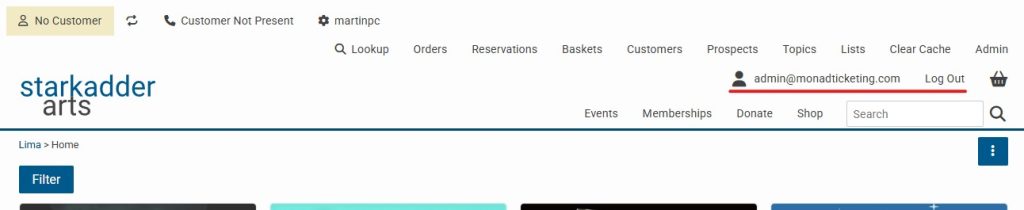
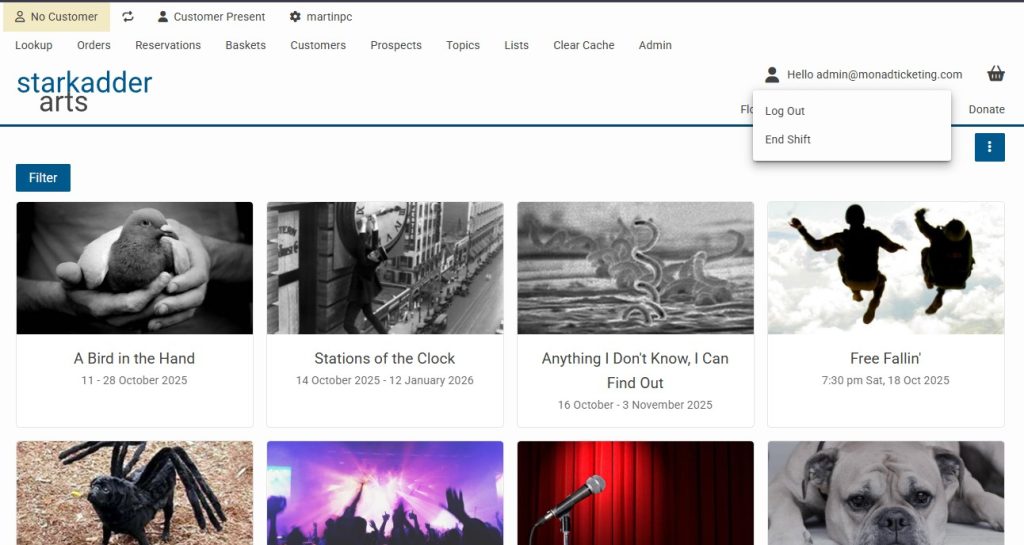
Quick-access user menu, simplified options for operators
When an operator has selected a context user, with the Look Up or Customer search, they can access the user profile options with the same quick-access menu by clicking on their name. As with the public permission, the options that are available to an operator are customisable with ‘Role Permissions’:
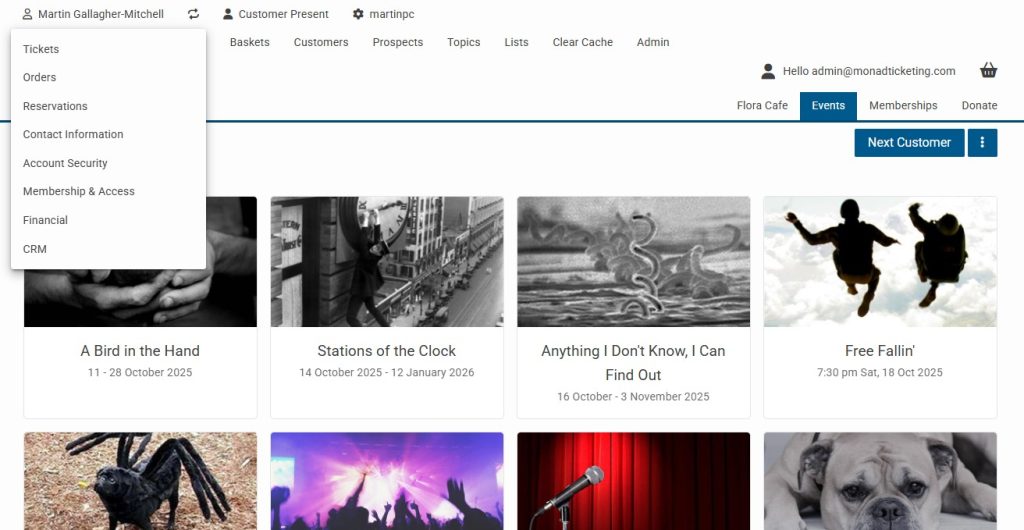
These options have been refined and regrouped, decreasing from the maximum of 18 to a more manageable eight, if all functionality is available to a user.
Consistency Across the Platform: Refreshed Profile Detail Pages
The work to simplify the user profile doesn’t stop at the homepage. We have now updated the clear, card-based interface, creating key detail previews in new groupings within the operator and customer profiles.
Navigating sub-sections like Contact Information, CRM, and Financial is now consistent with the main profile view, featuring clear icons and explanatory text. This consistency improves usability across the entire Monad system, making it faster to find and manage specific data.
Contact Information
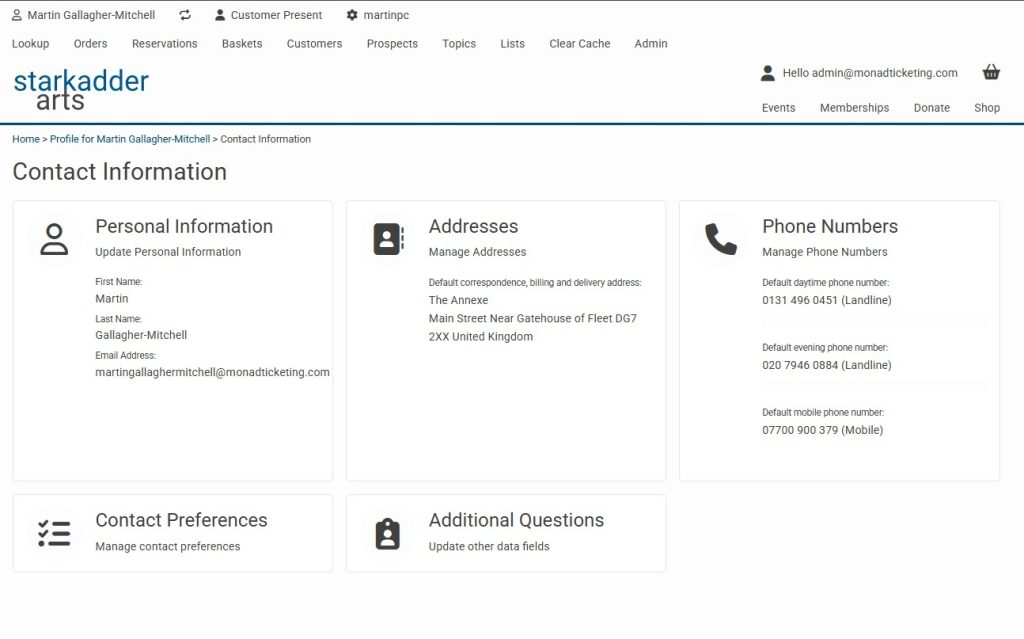
Membership & Access
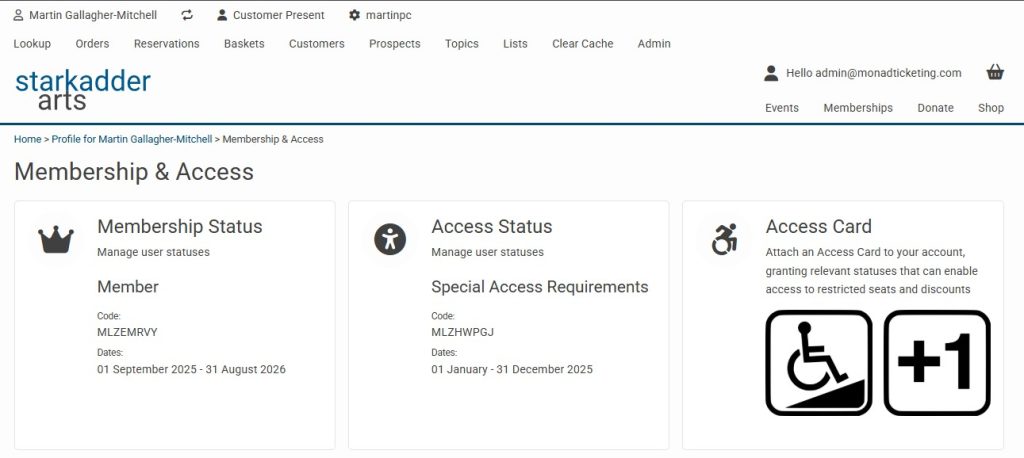
Clicking into either section still takes you to the grouping page where, as an operator, you can edit and add statuses. The access card tile directs you to the access card integration, where you can call a user’s details with their access card number.
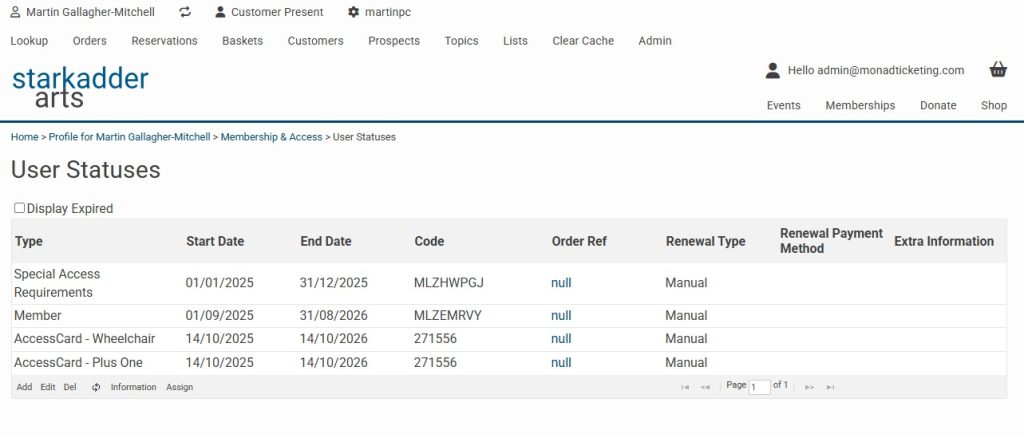
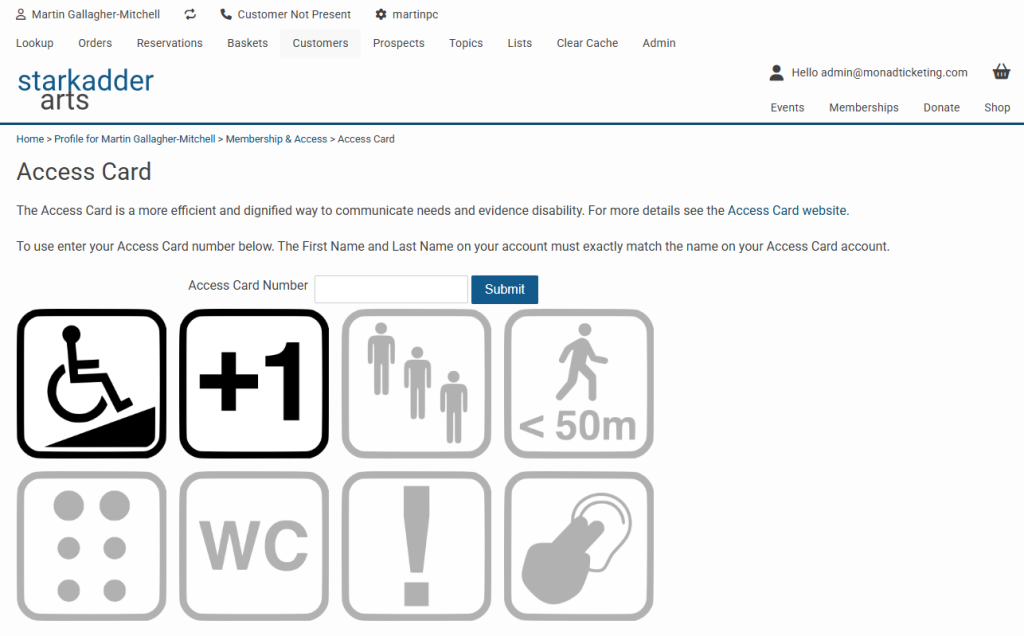
CRM
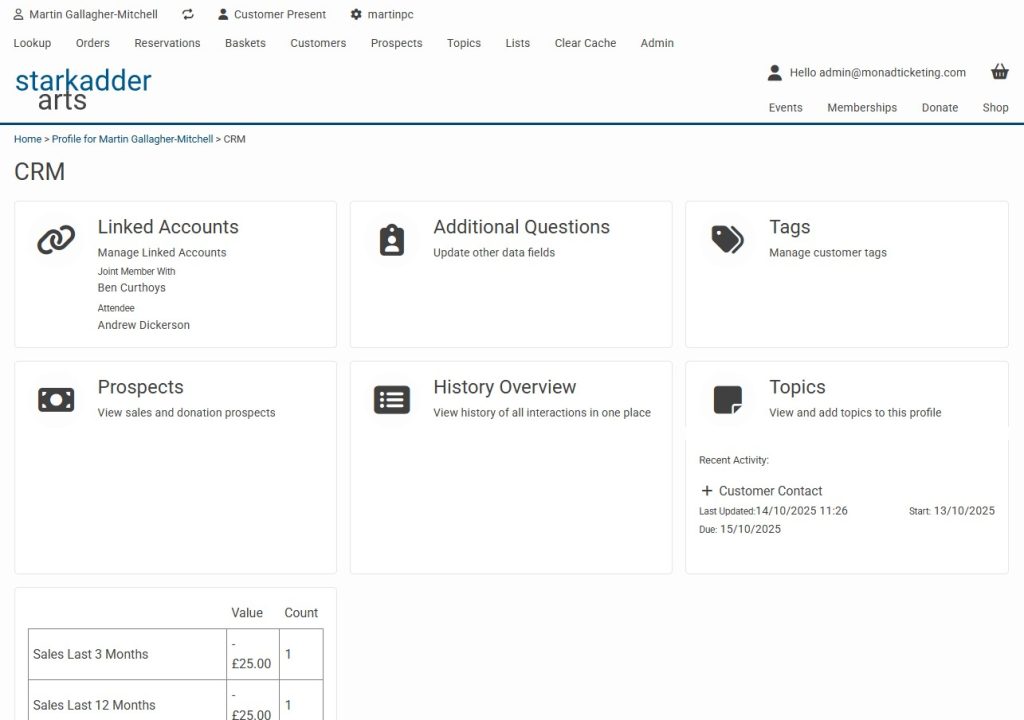
Financial
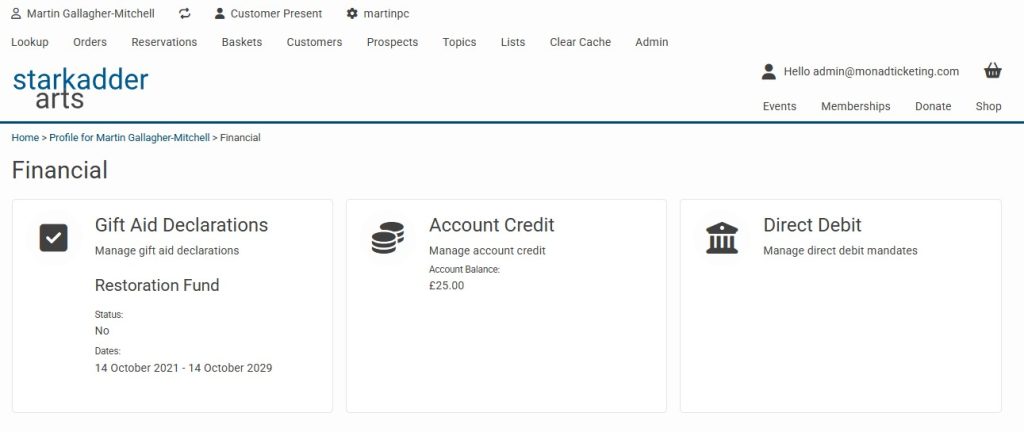
The Big Picture
This suite of updates delivers on our ongoing commitment to create the most efficient and customisable ticketing platform for customers and operators. We believe these changes will improve operator efficiency by minimising clicks and provide your organisation with greater control over the self-service customer journey.
As always, we’d love to hear your feedback. Please do email support@monadticketing.com if you have any thoughts you’d like to share.
